10 Digital Tools You'll Wish You Knew About Sooner
Details: Written by Kate Hutchinson
|
Published:

According to a Gartner survey, the average desk worker uses 11 different digital tools every day to complete or support their work, a figure that has increased by 83% since 2019. From communication to education, work, and health, digital tools have revolutionised the way we live, connect, and engage with the world. Embracing tech advancements allows us to adapt and grow and collaborate in an interconnected world, not to mention we can work a whole lot smarter! As a market-leading provider of free online courses and innovative e-learning technology, we want you to know all about the handy digital tools that can help you with your studies and life beyond education.
No gatekeeping here! Discover our top 10 digital tools that can help you work, learn and live smarter. Find out more about our free online courses1. Cram- best for flashcards

Cram.com is an online platform designed to help learners revise online and prepare for assessments or exams with popular learning resources. It provides a wide range of educational tools such as online revision cards to help users create, share, and discover study materials together.
Key features of Cram.com include:
- Flashcards: Users can create digital Cram flashcards to review concepts, terms, and information relevant to their subjects. These flashcards can include text, images, and even audio, allowing for a comprehensive and interactive learning experience.
- Study Guides: Cram.com offers study guides and practice tests that cover various topics and subjects, helping students reinforce their knowledge and improve their understanding of the material.
- Collaboration and Sharing: Users can collaborate together by sharing their study materials. This fosters a community-driven learning environment where students can benefit from each other's insights and knowledge.
Check out Cram.com
2. OneNote- best for note-taking
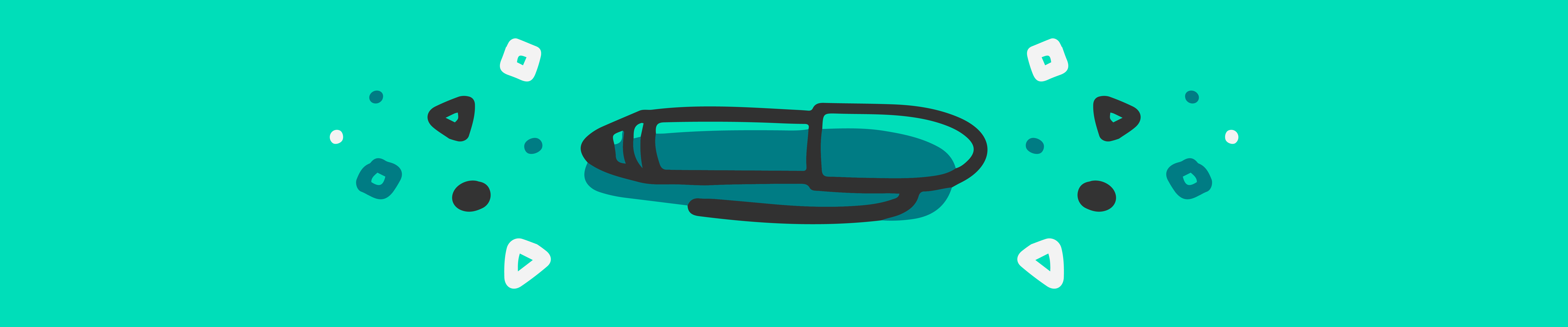
OneNote is a popular digital note-taking and organisational tool developed by Microsoft and arguably the best note-taking app.
It is part of the Microsoft Office suite and is available on various platforms, including Windows, macOS, iOS, and Android, and as a web application, making it super accessible for a variety of users.
OneNote is perfect for learners (or anyone who needs to note take for that matter), to capture, organise, and share their scribbles with others. 📝
Key features of OneNote include:
- Note-taking: OneNote provides a digital canvas where users can create and organize notes. Users can type text, draw, and insert images, audio recordings, and videos, making it versatile for various types of content.
- Organisation: Notes in OneNote are organised into notebooks, sections, and pages, simulating a physical notebook structure. This hierarchical organization allows users to keep related content together and easily navigate through their notes. You can even apply tags to your notes so you never lose track of them.
- Syncing and Accessibility: This sounds **super-technical** but all it means is that OneNote syncs seamlessly across devices throughout Microsoft's cloud service, OneDrive. This ensures that notes are accessible from anywhere with an internet connection, making it convenient for users who switch between multiple devices.
Check out OneNote
3. Grammarly- best for grammar, spelling (and so much more!)
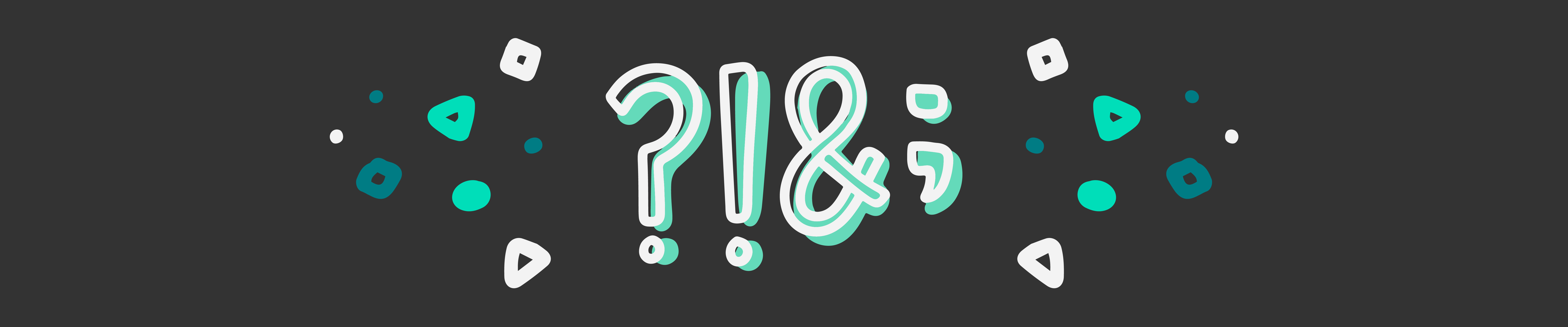
Grammarly- best for grammar, spelling (and so much more!)
A personal favourite here at The Skills Network 👀
Grammarly is a widely used digital writing assistant that helps you improve your writing by identifying and correcting grammar, spelling, punctuation, and style errors. It offers a range of features designed to enhance the quality and clarity of written content across various platforms and applications. Simply add Grammarly as a browser extension and thank us later.😉
Not sure how to install the Grammarly browser extension? We’ve got you. Check out this quick how to guide.
Key features of Grammarly include:
- Grammar and Spelling Check: Grammarly scans your text for grammatical mistakes, such as incorrectly using those pesky semi-colons and commas. It also detects and corrects spelling errors in real-time.
- Punctuation and Style Suggestions: The tool provides recommendations for proper punctuation usage and can suggest improvements in writing style, helping you create more polished and professional content.
- Vocabulary Enhancement: Grammarly offers synonym suggestions to enhance the richness and variety of vocabulary, enabling you to choose more expressive and appropriate words that you perhaps hadn't thought of when pulling that all-nighter 😅
Check out Grammarly
4. Duolingo- best for language learning
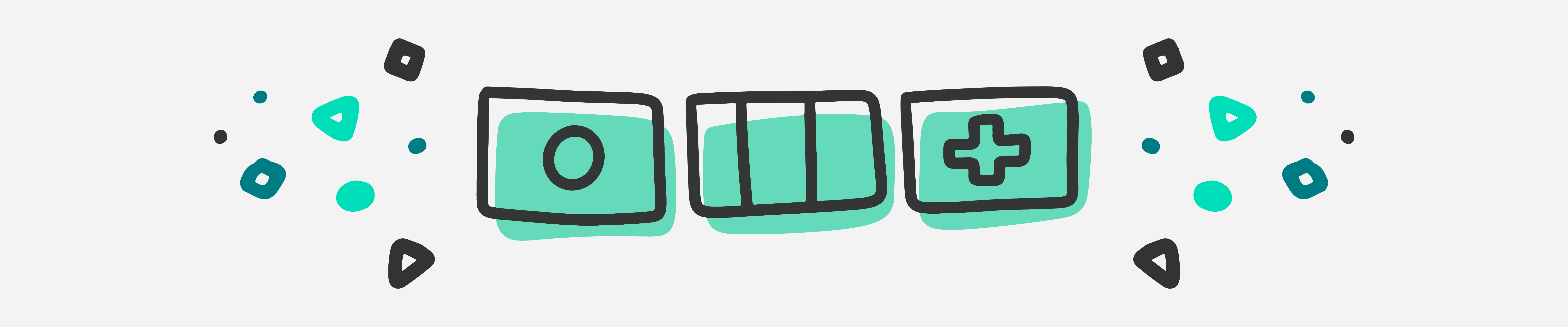
Duolingo probably fell on your radar during the Covid 19 Pandemic but has actually been around since 2011.
Duolingo is a popular language-learning platform that offers free and interactive courses to help users learn a variety of languages outside of the traditional classroom.
Duolingo's mission is to make education accessible to all and to provide a fun and effective way for people to learn new languages. Magnifique! 🥐
Key features of Duolingo include:
- Language Courses: Let’s start with the obvious one. Duolingo offers courses for learning numerous languages, including Spanish, French, German, Chinese, Japanese, Italian, Portuguese, and many others. You can choose the language you want to learn based on your unique preferences and interests.
- Gamified Learning: Duolingo incorporates gamification elements to make language learning enjoyable and engaging. Users can earn experience points (XP) for completing lessons, and they can compete with friends or other learners on leaderboards.🕹
- Speaking and Listening Practice: Duolingo provides speaking and listening exercises using speech recognition technology (how cool is that!?). This helps users practice pronunciation and comprehension skills, enhancing their ability to communicate in the target language.
Check out Duolingo
5. WeTransfer- best for file sharing

Another favourite here at The Skills Network HQ.🏆
WeTransfer is an online file-sharing platform that allows users to send large files quickly and easily.
The primary focus of WeTransfer is to simplify the process of transferring files, especially large ones, without the need for creating an account or going through complicated procedures.
Key features of WeTransfer include:
- Large File Transfers: WeTransfer is designed for sending files that are too large to be attached to standard emails. The platform allows users to transfer files up to 2GB in size for free.
- Simple Interface: WeTransfer offers a user-friendly and intuitive interface, making it easy for both tech-savvy users and beginners to send files without any hassle.
- No Account Required: Users can send files through WeTransfer without the need to create an account. This simplifies the process, as there is no login or registration required. That’s one less password to worry about!
Check out WeTransfer
6. Wordtune- best paraphrasing tool
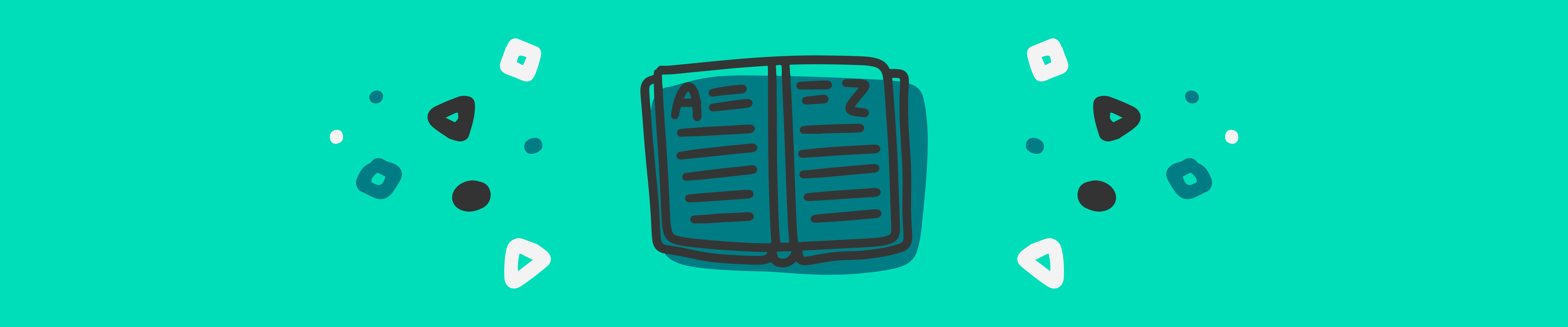
Lost for words for that all-important report or essay?✍🏼
Wordtune is one of the best free online paraphrasing tools.
Wordtune is an AI-powered paraphrasing tool and is designed to assist users in rephrasing, rewriting, and refining written content to improve clarity, coherence, and overall quality.
Wordtune uses artificial intelligence and natural language processing (NLP) to offer suggestions and alternatives for sentences, paragraphs, or entire pieces of text.
Key features of Wordtune include:
- Rewriting Suggestions: When users input text into Wordtune, the tool analyses the content and offers alternative ways to phrase sentences or paragraphs. It provides a list of suggestions that users can choose from to enhance their writing.
- Browser Extension and Integration: Wordtune can be accessed through a web browser extension or integrated into popular writing platforms and applications, such as Microsoft Word and Google Docs.
- Real-Time Assistance: In a world where time is always in short supply, Wordtune can provide immediate feedback and recommendations as users write, allowing for an interactive writing experience.
Check out Wordtune
7. Honey- best for discount codes
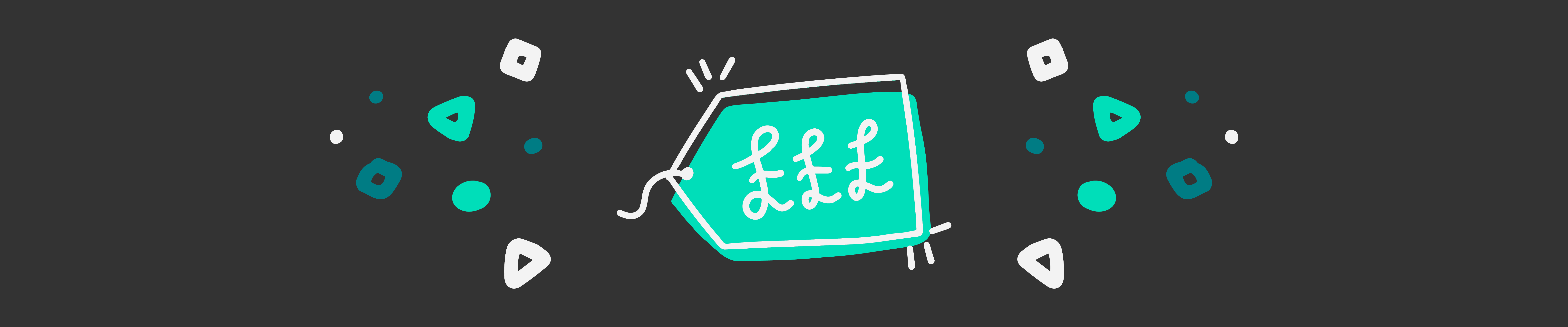
Now that you’ve discovered all these digital tools to help you work and learn, what are you going to do with all your free time?
If the answer is online shopping, we have just the tool for you 🛒
Honey is a popular browser extension and online shopping tool that helps you find and apply discount codes and coupons to save money while shopping online.
Honey browser extensions are available for various web browsers, including Google Chrome, Mozilla Firefox, Microsoft Edge, and Safari.
Key features of Honey include:
- Automatic Coupon Finding: When users shop online, Honey automatically scans the internet for relevant coupon codes and applies them at checkout, helping users get the best available deals.
- Price Tracking: Honey provides a price tracking feature that allows users to monitor the prices of specific products over time. Users can set price drop alerts and receive notifications when the price of an item they are interested in falls.💸
- Honey Gold Rewards Program: Honey offers a rewards program called Honey Gold. Users earn Honey Gold points when they make purchases through the platform, and these points can be redeemed for gift cards from various retailers.
Check out Honey
8. Trello- best for project management jobs
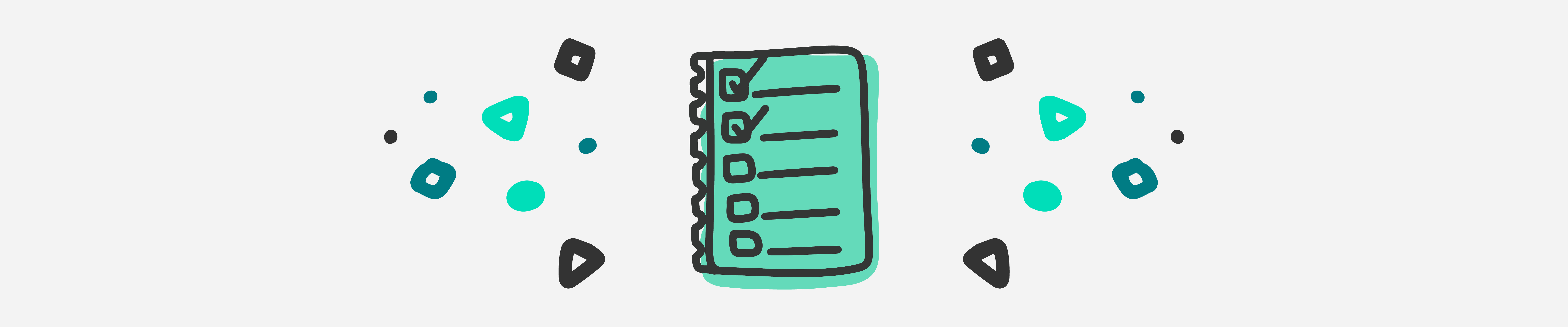
Are you a professional plate spinner? Or juggler perhaps?🤹🏼♀️? Listen up!
Trello is a popular web-based project management and online collaboration tool. It was released in 2011 and has since gained widespread adoption among individuals, teams, and businesses for organising tasks, projects, and workflows.
Key features of Trello include:
- Boards: Trello's organisational structure is based on boards. Each board represents a project, task, or topic, and users can create multiple boards to manage different aspects of their work or personal life.
- Lists and Cards: Within each board, users can create lists to represent different stages of a project or workflow. Cards are individual tasks or items that users can move between lists as they progress.📃
- Drag-and-Drop Interface: Trello's interface is highly visual and user-friendly, allowing users to drag and drop cards between lists and boards easily.
Check out Trello
9. Citymapper- best for travel plans
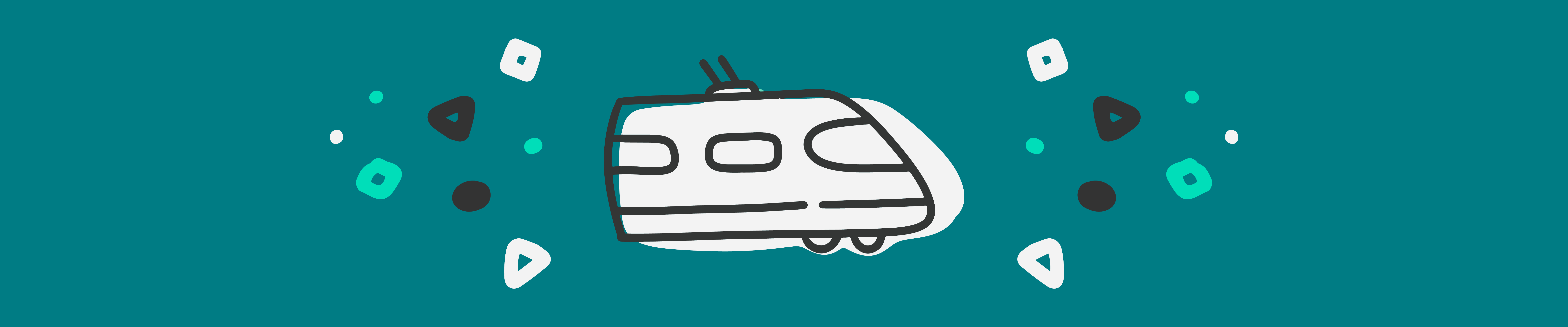
Heading on a business trip but have no clue how to get there? Buckle up!💺
Citymapper is an urban navigation app and transportation platform that provides real-time information and assistance for navigating new cities efficiently, meaning no more getting on the wrong tube!Key features of Citymapper include:
- Multimodal Transportation: Now this sounds fancy. But all it means is Citymapper offers various transportation options such as buses, trains, trams, subways, bicycles, walking, and ride-sharing services. 🚌This allows users to compare and choose the most suitable routes based on time, cost, or preferences.
- Real-Time Information: The app provides real-time information on public transportation schedules, arrivals, and departures.⌚ This feature ensures users have the latest updates and can plan their journeys accordingly.
- Route Planning: Citymapper assists users in planning optimal routes from their current location to their desired destination, considering various transit modes and providing step-by-step instructions.🗺
Check out Citymapper
10. LastPass- best for password management

Had the same password for everything since you were 12 years old?👀 **No judgement here!*
With LastPass, there are no more excuses for duplicating or forgetting passwords.
LastPass is a popular password manager that securely stores and manages users' passwords and sensitive information. LastPass aims to simplify the process of managing multiple passwords for various online accounts while enhancing security through strong encryption and other protective measures.🔒
Key features of LastPass include:
- Password Storage: LastPass securely stores login credentials, including usernames and passwords, for websites and online services. Users only need to remember a master password to access their entire password vault. 🔑
- Automatic Form Filling: LastPass can automatically fill in login credentials and other information, such as addresses and payment details, for websites and applications, saving time and reducing the need to remember multiple passwords.🙌🏼
- Password Generation: LastPass can act as a password generator, creating strong and unique passwords for users, ensuring they have robust security for their accounts and minimising the risk of using weak or repeated passwords.☑
Check out LastPass
These top 10 digital tools can become invaluable assets in your daily life and can offer numerous ways to live, work and study smarter.
Now that you’ve got all the tools you need to thrive in the digital age, why not go one step further and enrol on one of our innovative online courses?
Visit the website to find out more